Microsoft rolls out AI voice assistant for Windows 11 insiders: Here’s how it works

Users can now start conversations with Windows 11 Copilot by saying “Hey, Copilot!”
The feature is currently available to Windows Insiders with English display language.
It will be similar to Hey Google!, Alexa and Siri.
Microsoft has announced a new update to Windows 11 Copilot that brings the “Hey, Copilot!” voice assistant similar to Siri, Alexa and Hey Google. The new feature, currently available for Windows Insiders only, will enable users to say “Hey, Copilot!” to start a conversation with the system in hands-free mode. Notably, “Hey Google!”, “Hey Siri!”, and “Alexa!” have been available for a long time in the market. The feature is expected to be rolled out to all users later.
Here’s what we know about Windows 11 voice assistant
Hey Copilot: How does the feature work
In its recent blog post, Microsoft has announced the latest update to Windows 11, which brings a voice assistant called ‘Hey Copilot!’ Windows insiders can simply say “Hey, Copilot!” and activate the voice assistant and easily start a conversation with Copilot Voice. To access this new feature, users will be required to enable “Hey, Copilot” in the Settings and then simply ask a question starting with “Hey, Copilot…”.
A new Copilot microphone will appear on the screen. To end a conversation, you can tap ‘X’ or Copilot will end the call automatically after a few seconds.
According to the blog post, this update is rolling out to only Windows Insiders with English set as their display language.
Also read: Microsoft rolls out AI voice assistant for Windows 11 insiders: Here’s how it works
Recently, Microsoft has also announced passwordless options for signing up. The tech giant said that the users can now login by using alternative methods like passkeys, facial recognition, fingerprint authentication, or security keys. For first-time users, Microsoft will itself detect the best available sign-in method and set that as the default. Once signed in, the users will be asked to set up a passkey that they can use for subsequent logins. Existing users can also delete their password in account settings and enable any of these alternative ways.